Let me start by saying that Pokémon Bank is not a game, but it is a utility. Any person who has played Pokémon knows that you get various storage boxes in your game, and Bank is an extension of this. It provides you with 100 boxes to store Pokémon within, giving a total storage of 3,000 Pokémon, with the concept that this will last through your life so your grandchildren can use your Pokémon.
This is tied to your console, so you cannot access your Bank on another, but you can use any Pokémon X & Y game on it, regardless of the game’s region or the language of it. The storage is also stored on the Internet, so you need to have Internet access in order to access your Bank.
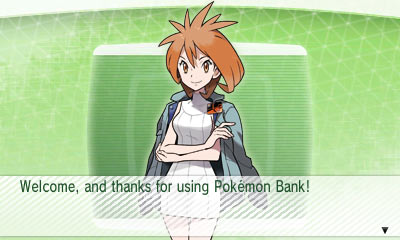
The interface for this utility is graphically sleek. It’s simple, yet modern. The Pokémon Bank boxes are visible on the top screen of the 3DS while the boxes from your Pokémon X & Y game is seen on the bottom screen. Due to this, however, there is no touchscreen control. Instead, you use the D-Pad to grab a Pokémon in one box and drag it across to another. Thankfully, you can grab groups of Pokémon up to the size of a single box, so it’s not a laborious task.
However, Pokémon Bank is not just about the storage. You have the ability to search and filter various Pokémon. You can put all of the Boxes into groups so you can have a group of five boxes for shiny Pokémon, or for your competitive Pokémon. In addition to that, you can search for Pokémon of specific types, abilities, moves, whether or not they’re shiny, and filter based on stats and if they are in a regional Pokédex. This is very helpful if you have a great deal of Pokémon in your Bank and your boxes.
With Pokémon Bank, you also gain access to the utility Poké Transporter. This utility allows for you to transfer Pokémon from Pokémon Black, Pokémon White, Pokémon Black 2 or Pokémon White 2 and place them into your Pokémon Bank box. While this isn’t as convoluted as previous transfer methods, which were 6 at a go using a mini-game that takes several minutes, it’s still a bit of an annoyance. Poké Transporter will only transfer Pokémon from Box 1, meaning that you will need to go into the old game to move Pokémon into Box 1 to transfer again. In addition to that, it puts the Pokémon into a special Transfer Box in Pokémon Bank, which needs to be moved out of the box before you can transfer more. Doing all this will only take around two to five minutes, but it does elongate the process more than it should. It also has a hack check which will prevent most hacked Pokémon from being transferred.

Pokémon Bank is not a utility for everyone, though. Really, the people who will get the most use out of it are those who competitive battle with multiple games or breed a lot of Pokémon and need to store their Pokémon in a unified account. For the more casual player, Pokémon Bank is probably not worth it. While you need it for transfer of old Pokémon to the new games, you can do this in the free trial easily enough, but be warned as when your subscription ends, you will lose any Pokémon stored in Bank’s boxes.
However, if it lives to its original concept premise, this utility will continue to be built upon as Pokémon grows, and will be seen as the transfer method forever and will seem very useful. Only time will tell.
Version Tested: Nintendo 3DS





