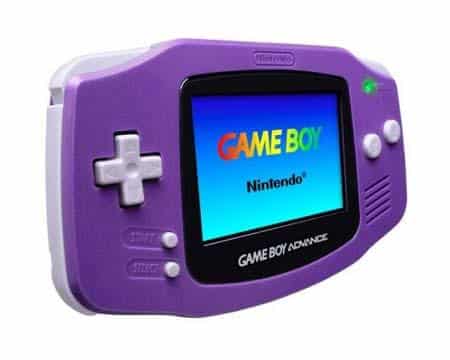Now that the ten free Game Boy Advance games are available for Nintendo 3DS Ambassadors, you’ve probably been enjoying them over the weekend.
However, if you’d like to play them within their native 240×160 pixel resolution, rather than the Nintendo 3DS’ 400 x 240 pixels, then you may be wondering how to do so.
When you choose to launch a Game Boy Advance game, all you simply need to do is hold down either Start or Select until the boot screen disappears. This will then shrink the screen to the standard size, enormous black bars filling the surrounding area. Enjoy!
[Thanks 1UP]
How to run your Nintendo 3DS GBA games in native resolution