Nintendo and Monolith Soft has made strides in steadily teaching you the Xenoblade Chronicles 2 battle system, but, as with all great role-playing games, it can soon become a challenge to piece everything together in your mind.
The shorter explanation to the Xenoblade Chronicles 2 battle system and battle mechanics is that Auto-Attacks steadily charge Driver Arts which in turn power Specials that can be chained with other party characters to perform Blade Combos. But if you are looking for more detail, please feel free to read on!
Xenoblade Chronicles 2 Battle System Basics: Auto-Attack And Enemy Weaknesses
Once you have chosen to engage an enemy in Xenoblade Chronicles 2, any character that is standing within range will start mercilessly swinging their weapon at them without requiring the player to mash a button. This is referred to as Auto-Attack and sees your party repeatedly strike the enemy in patterns with three consecutive blows, with each blow being stronger than the last.
It’s worth taking a moment to check which Blades you have equipped, as, not only do they have different weapons that will determine their attack speed, but you will want to learn to exploit any elemental weakness that an enemy has. If you look at the enemy’s health bar at the top of the screen, if a Water icon is shown that means that it is weak against water attacks and, therefore, a Blade such as Dromarch can call on Specials to lend you an advantage.
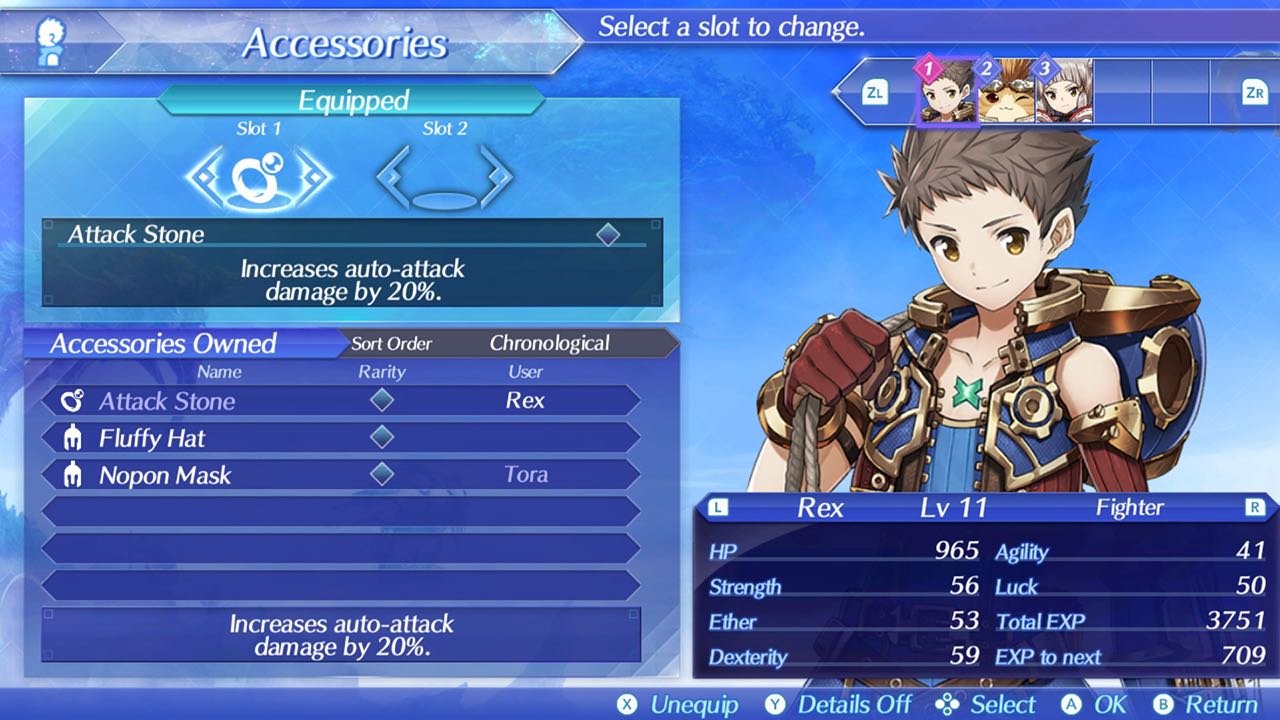
Driver Stats
As your characters level up in Xenoblade Chronicles 2, you will, unsurprisingly, see them strengthen to become more resilient over time. That will see their Driver Stats steadily increase, and, while the terminology will be familiar to those that have played a role-playing game before, it’s probably worth us breaking down what they refer to – especially as the accessories that you choose can boost them even further.
HP is the easiest to understand in that it represents the Driver’s health, and when reduced to zero will see them collapse in a heap on the floor. Strength affects the damage that you deal from physical Arts, while Ether will affect the damage (or healing) dealt from Ether Arts.
Then, Dexterity affects accuracy of your attacks, Agility affects a character’s chance to evade enemy attacks, and Luck makes it easier for a character to resist an enemy’s debuffs or reactions. And, to meander slightly off-topic, the higher a Driver’s luck stat value, the better their chances of awakening Rare Blades.
Driver Arts
Each Blade that you can equip in Xenoblade Chronicles 2 not only has their own weapon but each has access to four Driver Arts, although only three can be used at any time. These present the chance to deal more damage compared to the Auto-Attack with the chance to score bonus damage when attacking from the side or behind an enemy, for example. The more useful Driver Arts can scatter luminous green health potions to keep your party in the fight, or inflict Break or Topple effects – which we’ll explain more about later.
These Driver Arts are assigned to the X, Y, and B Buttons on your Joy-Con or Nintendo Switch Pro Controller, and, before they can be used, they must be steadily charged with continuous Auto-Attacks. The more potent Driver Arts take longer to charge than others which won’t come as a surprise, but you will see a red outline build around their respective icons in the bottom-right corner of the screen. Once this has wrapped all the way around them, they become charged and can be used to then start to recharge again.

Weapon Points (WP) And Skill Points (SP)
It’s worth taking a moment to talk about Weapon Points (WP) and Skill Points (SP) in Xenoblade Chronicles 2, which are a steady reward for your efforts in battle. These are important as they will help strengthen your party’s abilities, and, if forgotten about, can make your progression become increasingly tougher.
WP is required to level up Driver Arts, increasing the damage that they can deal, reducing how long they take to charge, or increasing the chances that they inflict a Break effect, or produce more potions, for example. Whereas SP is used to unlock passive skills on each character’s Affinity Chart, with the opportunity to increase their Strength or see them leap into battle with a Driver Art already charged.
Aggro
Whenever a Driver is being attacked by an enemy in Xenoblade Chronicles 2, they will be marked with a red ring which is referred to as the Aggro Marker. The red wedges on this marker indicate the direction that the character is being attacked from, with Aggro, as a term, measuring an enemy’s aggression toward the Driver that they are fighting.
As the game explains, the more viciously you attack an enemy the more it will want to attack you back. That means that it is dangerous for Healers that have lower HP, but you can rely on Tank characters such as Tora to draw Aggro towards them and absorb an enemy’s attacks. Then, an Attacker character such as Rex can focus on dealing damage, leaving the Healer to heal everyone.
Nintendo and Monolith Soft mention their own cheat sheet, which is: “Defenders take the hit, Healers heal Defenders, and Fighters hurt the enemy.”
Cancel Attacks
If you use a Driver Art just as an Auto-Attack connects, a ring of light will appear around your character. This visual prompt tells you that a Cancel Attack has been successful,
which, to get to the point, will make the Driver Art more effective than if it was used normally and the recharge gauge will fill up faster afterwards.
Also, how much more effective it is will depend on the stage of the Auto-Attack – landing a Cancel Attack on the third blow will be the strongest, but it will mean that you pull them off at a slower pace.
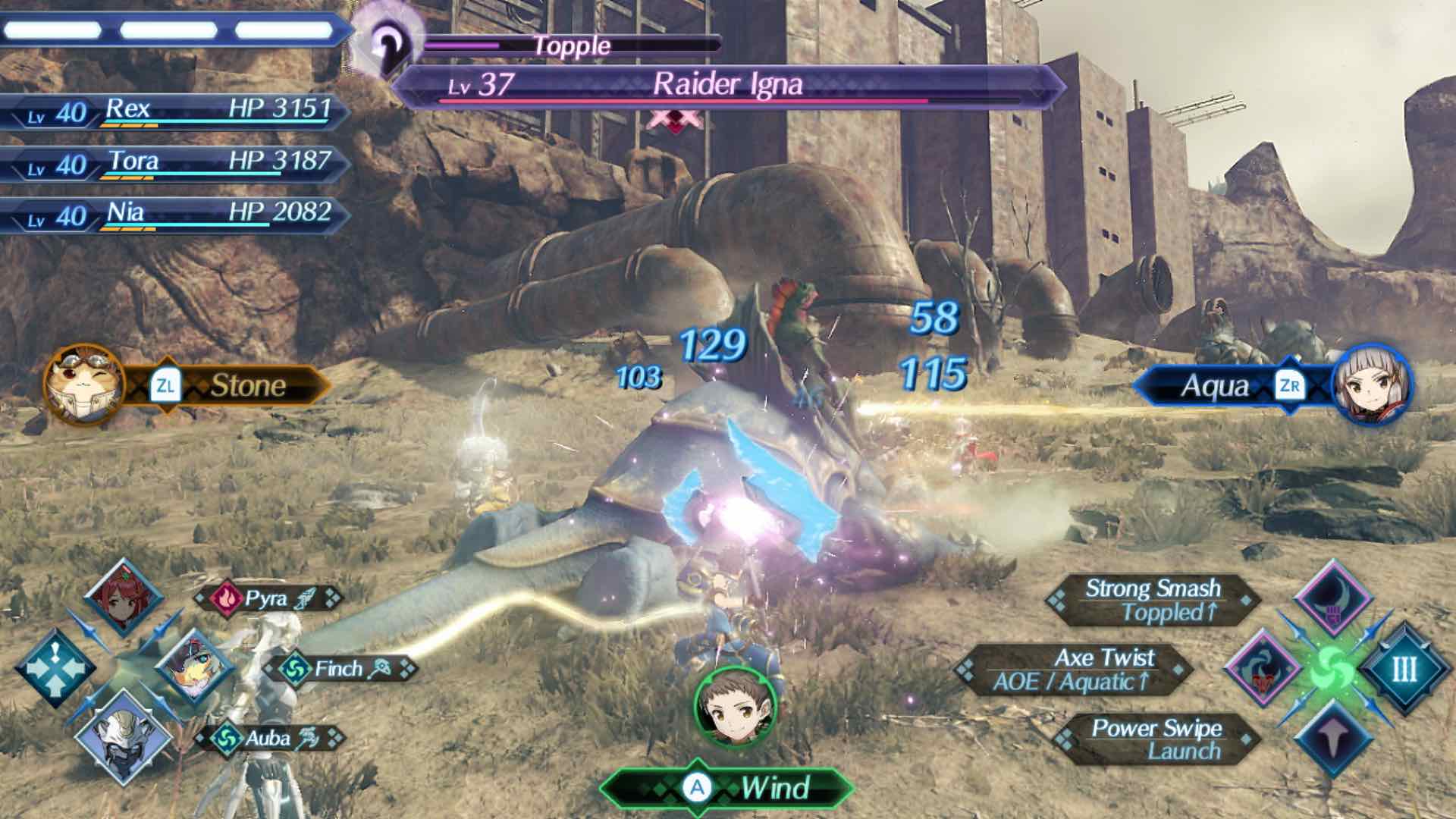
Driver Combo
The Driver Combo gauge will appear above the enemy’s health bar whenever someone inflicts Break to destabilise their stance. This will be a familiar mechanic to those that have played Xenoblade Chronicles or Xenoblade Chronicles X, and can be chained with other effects to temporarly increase the damage that you inflict on that enemy.
The four stages are Break, Topple, Launch, and Smash, with each requiring a specific Driver Art to inflict them. More often than not you will have Break and Topple, but, as you unlock more Blades and Rare Blades, you will want to see whether you can equip others to be able to regularly chain the four stages from start to finish.
The important thing, here, is that the limited window that these effects have will present you with the chance to deal more damage to a Toppled or Launched enemy with Smash sending them hurtling back into the ground.
Blade Arts
Blade Arts in Xenoblade Chronicles 2 are something that you needn’t worry about as much, seeing as the Blades that you equip are never under your direct control.
While going toe-to-toe with your enemy, the Blades will steadily buff your characters to help sway a battle in your favour. These are entirely determined by the game, but can, as examples, see your accuracy increase, Driver Arts refill faster, or damage output increase, and one thing that you will want to do is to look at a Blades‘ Affinity Chart and make sure that you are partly concentrating on making them grow to unlock more skills – stronger Blades undoubtedly help your party’s chances, so, as with WP and SP, make sure that you don’t forget about them.
Specials
When you use Driver Arts in battle you steadily charge your Blade’s Special, which will steadily build over four tiers. As can be expected, the higher the tier the more potent these Specials are, and, as with Driver Arts, you can perform a Cancel Attack when activating them with the A Button. There will be a short quick time event that follows which usually ends up with the player repeatedly hammering the B Button, and, as with everything else in Xenoblade Chronicles 2, make sure that you look to exploit an enemy’s weakness for more damage.
You can also prompt the other characters in your party to use their Special, too. The white orbs that circle their respective icons indicate what tier their specials have reached – a single white orb for tier one, a second being added for tier two, and a third for tier three. Which leads us neatly on to performing Blade Combos.
Blade Combo
This is where the Xenoblade Chronicles 2 battle system starts to present you with the chance to really deal heavy damage to your enemies. Once any of your characters perform a Special, you can choose to chain them with other Specials to inflict a Blade Combo for heightened damage.
The potential chains that you can look to perform are shown in the top-right corner of the screen, where you will see the element that you just used splinter into two elements, that themselves then splinter into another two elements. Between them, there are four different Blade Combos that you can perform, although that will be down to whether you have Blades equipped with the required elements.
The golden rule here is that each Special that you use has to be one level higher than the previous one, which means that, broken down, a Blade Combo is performed with a Level 1, Level 2, and then a Level 3 Special.
The benefit to this is that you can inflict a Sealing Effect on your enemy that will depend on the Blade Combo route that you performed.
This is advantageous as once inflicted, the enemy will acquire a resistance to the Blade Combo‘s element that will see an element orb designating the resistance swirl around them. And, while attacking the enemy with that same element will do greatly reduced damage, what we will really want to do next is to smash this element orb to deal colossal damage to the enemy.
Chain Attack
If you ever want to take your party’s teamwork to the next level, you can coordinate their efforts with Chain Attacks. This relies on the Party Gauge that appears in the top-left corner of the screen to be full, which is otherwise used to revive any incapacitated characters in your party.
When all three sections are fully charged, you can launch a Chain Attack by pressing the Start Button. During a Chain Attack, each of your party members takes a turn to choose to perform a Special with any of the Blades that they have equipped. This happens in rounds, and once every character has taken a turn there is a chance that, if you perform the quick time events successfully, that you can get another round in to deal more damage.
The reason that Chain Attacks are the last piece of the puzzle to the Xenoblade Chronicles 2 battle system, is that they can be used to destroy the element orbs that attach to your enemies when using Specials to perform a Blade Combo.
If you use an opposing element against these orbs – such as fire being the opposite of water, for example – you have the chance to smash them to cause devastating damage to your enemy. And if it smashes, when you next start a Chain Attack the Party Gauge will be replaced with the Full Burst Gauge. This will fill up a little each time you smash an element orb, and once full, a Full Burst will initiate that will let you deal a ludicrous amount of damage.





