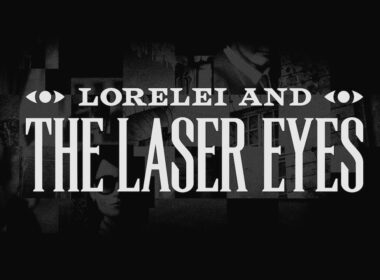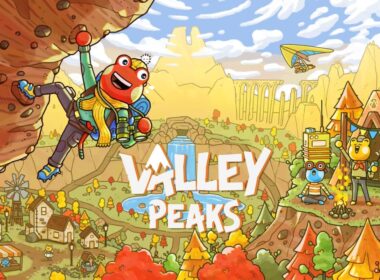Shortly after defeating Eterna City gym leader Gardenia in Pokémon Brilliant Diamond and Pokémon Shining Pearl, you will once again bump into Professor Rowan’s assistant Dawn – or Lucas if you chose to play as a female character – on Route 207. Wanting to reward you for the progress that you have made so far, she will ask you to choose which hand you want – her left hand or right hand?
With games these days steeped in choice and impactful decisions that can steer storylines in one of many directions, you may well be fretting about this choice that you have to make. However, you needn’t worry. Regardless of which hand you choose, Dawn will still pass you the reward that she wants to give.
Whichever hand you decide to choose, Dawn will state that you want the Vs. Seeker and share that she is impressed as you clearly know what is important. Handing over the key item, she explains that it can be used to find Trainers that you have defeated who would like to participate in a rematch with you.
After this, Dawn will also hand you the Dowsing Machine app for your Pokétch, which can be used to locate “unseeable items.”
How To Use The Vs. Seeker In Pokémon Brilliant Diamond And Shining Pearl
The Vs. Seeker can be found in the Key Items Pocket in your Bag. Rather than having to keep opening your Bag to use it, as always, it will be worth registering it as a shortcut for quicker access.
The key item is easy to use, in that you simply activate it near any Trainer that you have already defeated. If they are willing to have a rematch with you, two yellow exclamation marks will appear above their head. You can then speak to them to challenge them to a battle.
After using the Vs. Seeker, you will need to walk 100 steps to recharge it before you will be able to use it again. This won’t be too hard though, as you can simply run around in circles until enough charge has been built.
How To Use The Dowsing Machine In Pokémon Brilliant Diamond And Shining Pearl
You will first have to cycle through your Pokétch apps to start using the Dowsing Machine. It looks like a graph – or even perhaps a crosshair – and all you need to do to use it is to press the A Button to scan.
Pokémon Brilliant Diamond and Pokémon Shining Pearl are now available exclusively for Nintendo Switch worldwide.