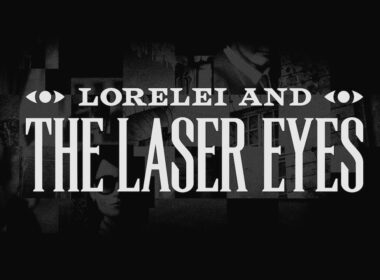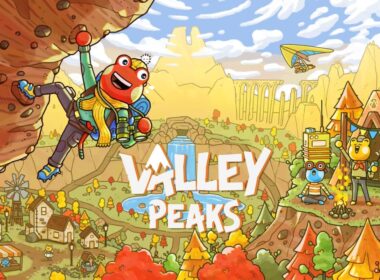Has it really been six games? Surely not? Give me a second… Turns out after checking through my review history here at Nintendo Insider it has in fact been six Picross S titles for Nintendo Switch (seven if you count Picross S Mega Drive & Master System). So why care about Picross S7 you may ask seeing especially since there have been so many of the damn things? One thing, touch screen support.
If you’re new to the whole Picross thing, they’re essentially a series of grid-based puzzles where the player must fill in the correct squares using numerical clues given for each row and column. If you’re successful, you’ll be rewarded in the end with a cute pixelated image of anything from a musical note to a chest of drawers to a chinchilla. Picross S7 is inviting to newcomers introducing players with simple 5×5 grids, useful tutorials and flexible helplines. Of course, returning fans will find plenty of larger puzzles and the ability to switch off any aids too.

In terms of modes, there’s little unfamiliar here. Along with the vanilla Picross puzzles you’ll also find Mega variations (featuring tougher clues), Colour Picross (which rather unsurprisingly introduces the use of different colours in its puzzles), Clip Picross (which sees players solving smaller grids in order to gradually create a larger image) and lastly five extra-large grids, three of which unlocked for those who have save files from Picross S4 through S6. All in all, we’re talking hundreds of puzzles and while not every mode is a hit (I still find Mega Picross to be far too confusing), there’s plenty here to sink your teeth into whether you’re new to the series or a returning fan.
The big new addition this time around is the aforementioned touch screen controls. It’s the one thing, the Picross e series on 3DS has always had over its Switch counterpart, the controls working beautifully with the puzzler. That isn’t to say using the traditional button and control stick combo was a bad experience by any means, but rather never felt as natural and effortless as simply tapping a screen to fill in squares. It seems odd it’s taken as long as it has – especially since the Switch isn’t short of a touch screen – but now it’s here I’m glad to say it works very well.

Touchscreen controls come in two styles. Touch Hold requires the player to hold a button (or the stick) for the touchscreen to register any taps while Touch Toggle allows the player to switch between filling in and ruling out squares by simply pressing the buttons. Whichever option you opt for, the end result is a great one. Being able to simply tap on the screen instead of scrolling through massive grids with the control stick is so much easier and efficient, it’s hard to go back to the old ways.
That being said, I would highly recommend picking up a stylus, finger tapping fine in the early stages but quickly becoming too inaccurate as grids start to grow bigger and squares much smaller. There is also a point where squares become so small not even the stylus felt up the task (40 x 30 grid I’m looking in your direction). Whether the solution is a zooming function, is hard to say, but it’s something hopefully the team addresses come Picross S8.
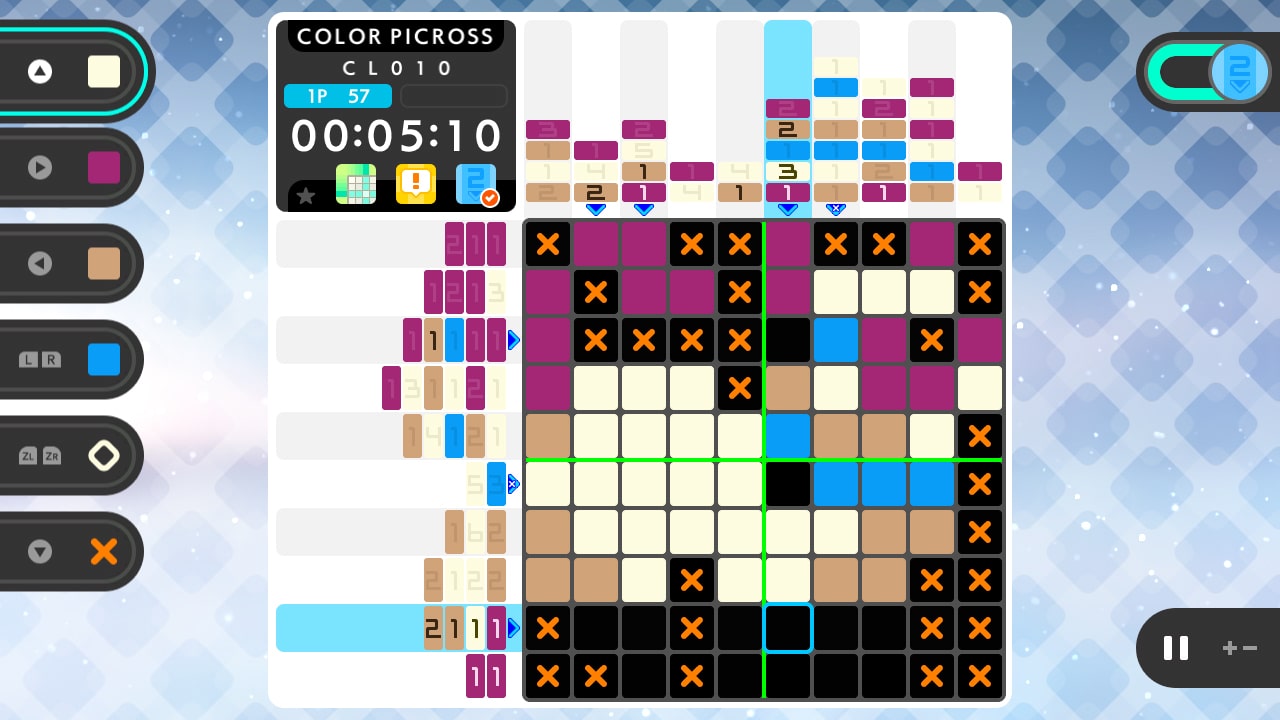
Picross S7 delivers another reliable and healthy dose of puzzling fun only this time with the long-requested touch screen controls. The content might be in line with what we’ve seen from the series so far, but the added control options easily make it the best entry on Nintendo Switch yet.
Version Tested: Nintendo Switch
Review copy provided by Jupiter