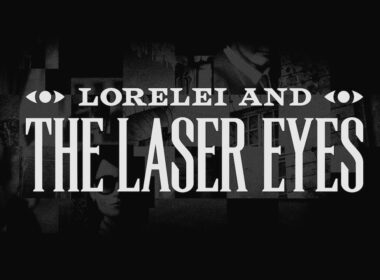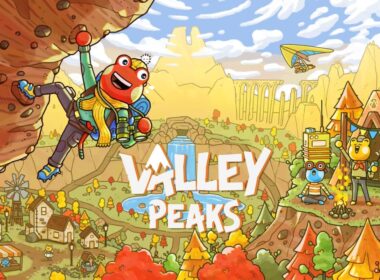After you have downloaded Nintendo Switch system update version 6.0.0, you should, like us, be prompted with a message that a Joy-Con controller update is now available.
Nintendo has, expectedly, not chosen to explain what this update actually does, but, having performed it on multiple Joy-Con, it is a larger update for the right Joy-Con compared to the left – presumably due to the extra technology that it packs in the NFC touchpoint and IR Motion Camera.
How To Update The Nintendo Switch Joy-Con Controllers
1. Select the System Settings on the HOME Menu.
2. Scroll down through the System Settings menu and select Controllers and Sensors.
3. Select Update Controllers, to start the controller update process. Please note that this will only update any Joy-Con controllers that are connected to the Nintendo Switch console.