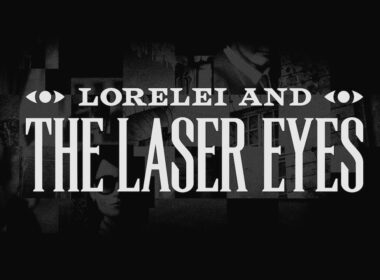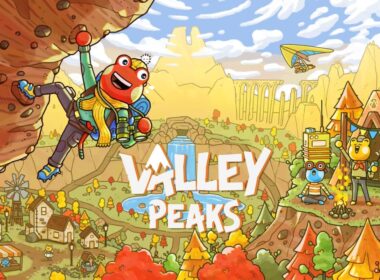After the Nintendo Switch First Time Use and News and Nintendo eShop videos, Nintendo has now shared another that explains how to take screenshots on Nintendo Switch.
When playing a game, players simply need to press the Capture button on the left Joy-Con (or on the Nintendo Switch Pro Controller) to instantly take a screenshot. These screenshots are all added to your Album, which is the blue icon on the HOME Menu.
These appear in the order that they have been captured, and players can add text to any screenshot which will then be saved as a duplicate. These can then be posted to social media, whether that be Facebook or Twitter.
Nintendo Switch is now available worldwide, priced at £279.99 ($299.99).