You can redeem the Nook Miles that you have accumulated to unlock access to the Pro Camera App on your NookPhone in Animal Crossing: New Horizons.
This is another brand new addition that Nintendo has introduced with the game’s free and content-packed 2.0.0 update. You will need to redeem 1,500 Nook Miles to order the Pro Camera App from the Nook Stop multimedia terminal in Resident Services.
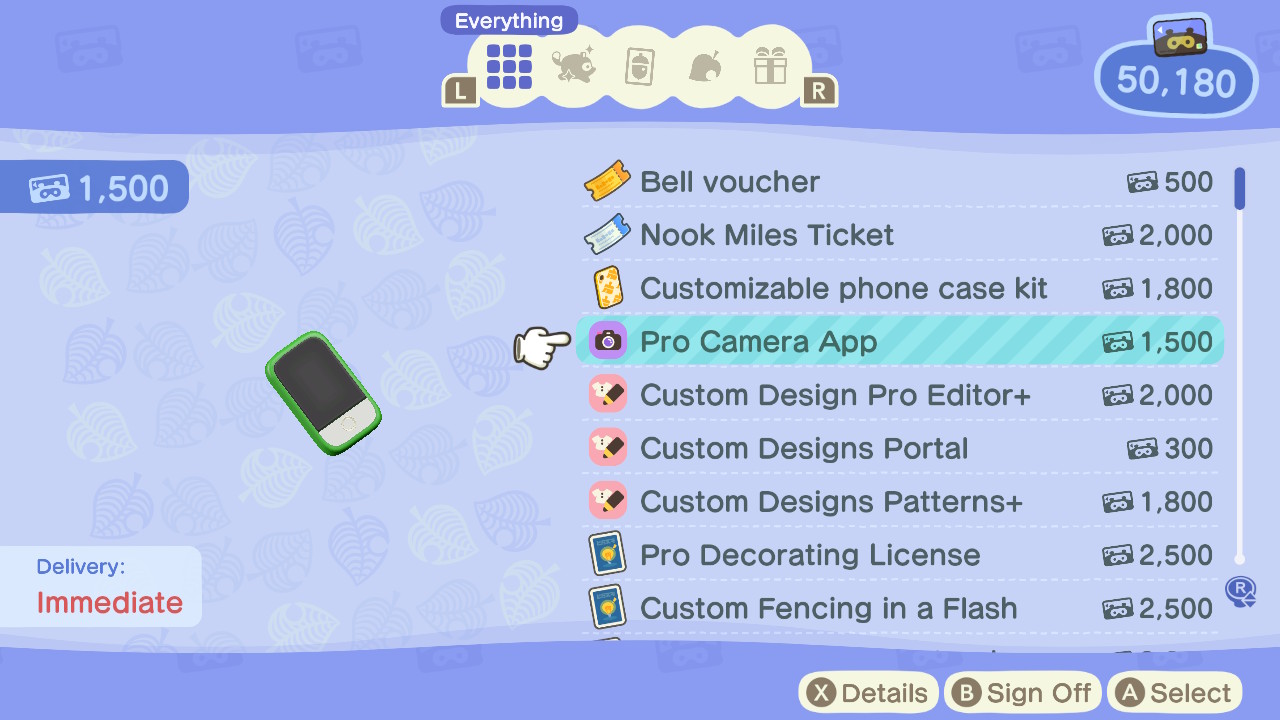
After redeeming your Nook Miles, you will be granted access to the Pro Camera App on your NookPhone immediately. With the app unlocked, you can “take eye-level photos with your Camera using the new Handheld Camera and Tripod Camera modes.”
To use these, first access the Pro Camera App on your NookPhone and you will then be able to press the – Button to switch between the different camera types. The Handheld Camera mode lowers the camera to eye level and essentially offers a first-person viewpoint that can be used to take “high-impact, up-close photos.”
Whereas the Tripod Camera mode holds the camera in one spot at eye level, from which point you can then move it around to “find the perfect angle and pose.” This is more suited to taking group photos with other players and your villagers.
Animal Crossing: New Horizons is now available exclusively for Nintendo Switch worldwide.





